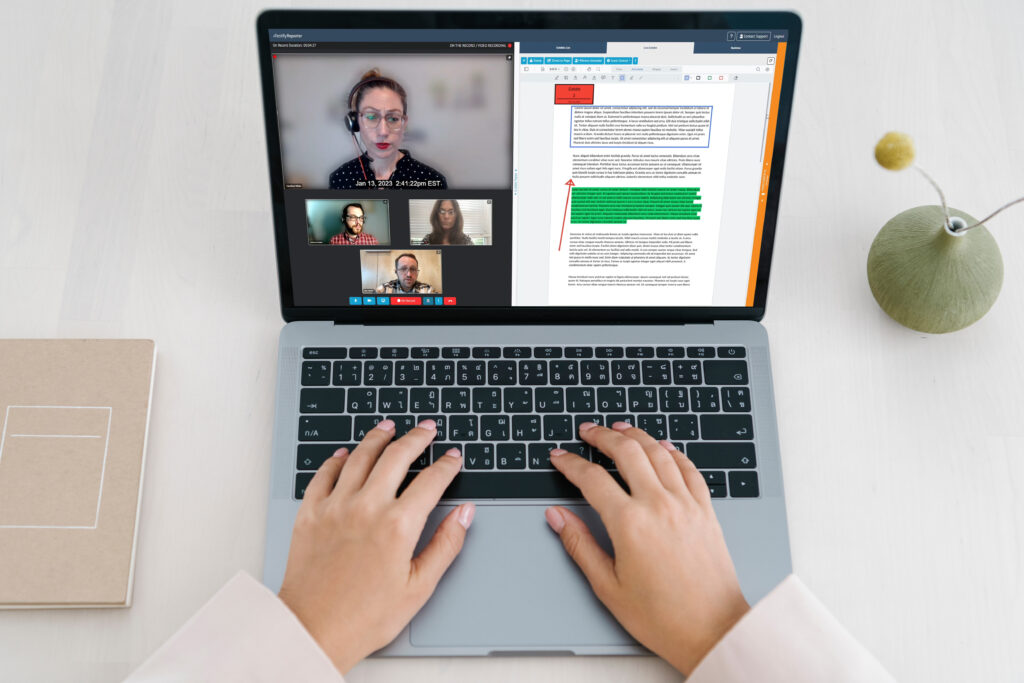
vTestify’s remote exhibit management system makes it easy for court reporters and attorneys to upload, preview, share, stamp, and annotate digital exhibits. Security is also built in, with end-to-end encryption and permission based access. The platform emulates current deposition workflows while also giving deposition service providers the flexibility they require to deliver high-quality digital assets.
Exhibit Management FAQ's
Stamping is fully integrated and is quicker, easier, and more efficient than taking out a sticky note and placing it on an exhibit like in a same room proceeding.
To keep each attorney’s exhibits private, the uploaded exhibits are only able to be seen by the attendee that uploaded the document, until shared on the record for all attendees. This helps each side of the deposition keep their cards close to their chest and gives the ability to introduce the right exhibit at the right time
Quick and easy workflow for sharing documents with one simple click
The exhibits can be uploaded at any time and include .PDF, .PNG, .jpg, .docx, .xlxs, and .pptx
Quickly toggle between a private exhibit list, the live exhibit, and screensharing with the easy to navigate and fully integrated tab system
Easy to toggle from tab based system to full screen and back
Documents that are OCR’d when uploaded are able to be keyword searched for quick navigation.
Our end-to-end encryption will ensure that documents and exhibits uploaded onto the platform are secure, while keeping ease of use in mind with quick drag and drop or click to upload features built into the deposition room.
With privacy shade to keep non-shared exhibits private
- With the enhanced Exhibit Control feature, your attorney clients now have peace of mind and control over who may stamp or annotate on their exhibits.
- Both the Exhibit Owner and Host have access to the following buttons on the exhibit toolbar:
- Close
- Stamp
- Direct to Page
- Witness Annotate
- Grant / Revoke Exhibit Control
- As an Attendee who received Exhibit Control (not the Exhibit Owner or Host), you have access to the following buttons on the exhibit toolbar:
- Close
- Stamp
- Direct to Page
- Witness Annotate
The line between a witness’s desire or ability to review an exhibit and an attorney’s questioning timeline can be difficult to balance in remote proceedings. The ‘Direct to Page’ feature allows for the best of both worlds, while the witness may freely review the exhibits, when it comes to questioning, the attorney may bring the entire proceeding directly to the page they are on; ensuring that the witness and attorney(s) are on the same page.
- Attorneys no longer need to worry about saving deposition annotations; vTestify’s built in exhibit management system automatically saves any annotation made while allowing for a breadth of options when it comes to marking up live exhibits. Some annotation types include:
- Highlight, underline, or strikeout
- Draw shapes
- Search keywords within exhibit
- Apply initials or a signature
- Image insert
- Attorneys no longer need to worry about saving deposition annotations; vTestify’s built in exhibit management system automatically saves any annotation made while allowing for a breadth of options when it comes to marking up live exhibits. Some annotation types include:
